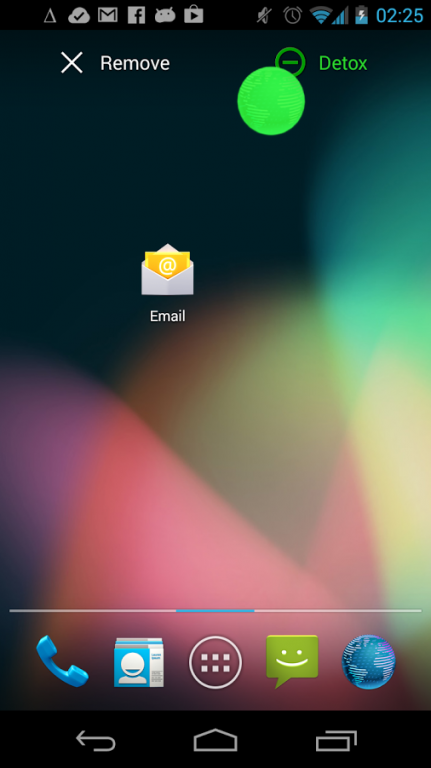Detox Launcher JB 1.3.5
Free Version
Publisher Description
Detox Launcher (JB Theme) is a home screen replacement that you can use to help yourself out of smartphone addiction or help your children develop a healthy, responsible smartphone habit.
Detox Launcher prevents smartphone dependency, and is tested to be an effective measure against phubbing.
Whether you're a self-confessed phone addict looking for a cure, or even just find yourself addicted to a certain app or two, our time control facilities can help you wean off - just drag the app and set the time!
It adopts the look and feel of the AOSP Jelly Bean Launcher. (KitKat+ themed variant is also available)
How To Use
• Drag an app or a folder to the "Detox" label to set a schedule
Addiction Control
• Schedule your apps to be available only during a certain period of a day
• Individual schedules for 7 days of the week
• Disallow yourself from altering the scheduling while the app is unavailable
Parental Control
• Parents can set a passcode to disallow scheduling change
• When you enable Parental Mode, Device Settings and Play Store are not permitted.
• Quick allowance time can be given 15 minutes at a time.
Apart from above features, Detox Launcher functions and appears the same as stock Jelly Bean launcher.
In-App-Purchase
• Detox Launcher is distributed in a pay-what-you-want manner
• If you find it useful, you can choose to pay any amount, including 0
• We'll donate half of the net proceeds to Oxfam to support their efforts to end poverty
If you have any question or any idea how we can improve the app, feel free to contact appbatics@gmail.com!
About Detox Launcher JB
Detox Launcher JB is a free app for Android published in the System Maintenance list of apps, part of System Utilities.
The company that develops Detox Launcher JB is AppBatics. The latest version released by its developer is 1.3.5.
To install Detox Launcher JB on your Android device, just click the green Continue To App button above to start the installation process. The app is listed on our website since 2015-04-02 and was downloaded 35 times. We have already checked if the download link is safe, however for your own protection we recommend that you scan the downloaded app with your antivirus. Your antivirus may detect the Detox Launcher JB as malware as malware if the download link to com.appbatics.acl is broken.
How to install Detox Launcher JB on your Android device:
- Click on the Continue To App button on our website. This will redirect you to Google Play.
- Once the Detox Launcher JB is shown in the Google Play listing of your Android device, you can start its download and installation. Tap on the Install button located below the search bar and to the right of the app icon.
- A pop-up window with the permissions required by Detox Launcher JB will be shown. Click on Accept to continue the process.
- Detox Launcher JB will be downloaded onto your device, displaying a progress. Once the download completes, the installation will start and you'll get a notification after the installation is finished.